Layers is a screenshot tool that includes a very interesting new feature: the possibility of taking screenshots in PSD format where each layer represents a desktop element – a window, an icon, or even the Dock.
The layers are organized by groups: the application windows appear in the first group; the desktop icons in the second group; and the Dock icons in the third group. The inspection window lets you view the elements to be captured.
Layers can work with multiple monitors and can also save screenshots in different formats like PNG. On your desktop you'll find a folder (also called Layers) where your screenshots will be saved by default.
Furthermore, the most recent updates have included an option to take screenshots of any website you visit without having to reload the URL in another browser, as often happens with other screenshot programs.










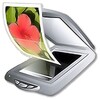




Comments
There are no opinions about Layers yet. Be the first! Comment